PCS TUBGROWTH BLOG POSTS
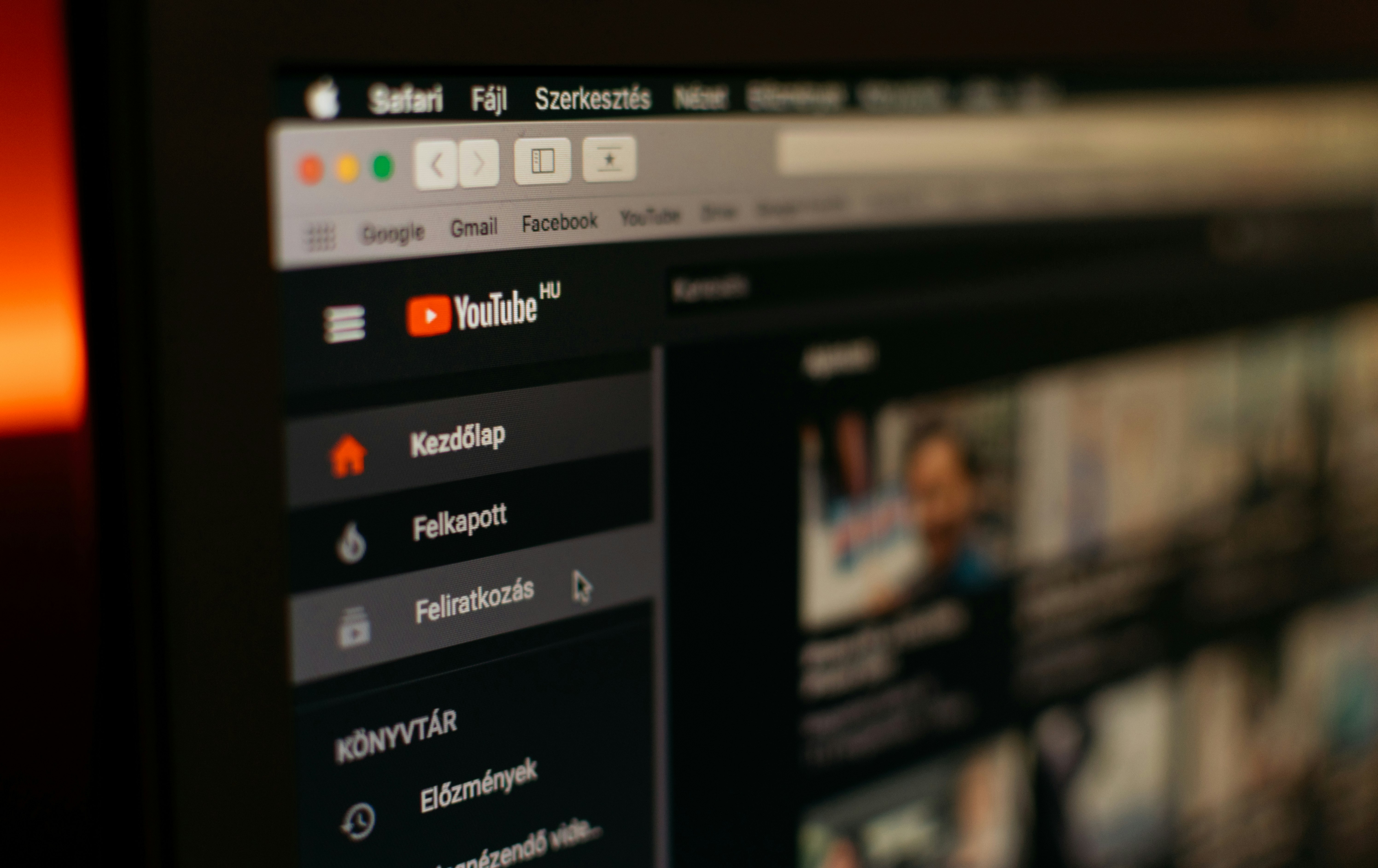
How to Change Your YouTube Channel Name
Do you want to modify the name of your YouTube channel? Here's a step-by-step tutorial to assist you.
Changing the name of your YouTube channel is simpler than you think. By going to the YouTube Studio, you may make the changeover in 60 seconds or less. This is how!
Changing Your YouTube Channel Name on Desktop: Step by Step
Do you want to alter the name of your YouTube channel from your computer? Take the following steps:
Log in to YouTube and then click your profile picture in the upper right corner. From the drop-down option, choose YouTube Studio.
On the left navigation menu, select Customization.
At the top of the screen, select the Basic Info tab.
Click the pencil icon next to your current name in the channel name and description header. This allows you to create a new one.
To save your changes, click Publish in the top right corner.

And there you have it! This used to take a little longer, but YouTube just modified the procedure. Instead of your Google account changing when you change channel names, neither is affected. That means you may change the name of your YouTube channel without having to modify the name of your Google account. Furthermore, whether you have a personal or brand account no longer influences how you modify your name. It's the same procedure.

Changing Your Channel Name on Mobile: Step by Step
On a smartphone, changing your channel name is just as simple. The steps are as follows:
Tap your profile symbol in the top right corner of the YouTube app.
On the menu that displays, select Your Channel.
Select Edit Channel.
You should notice a pencil symbol next to your current channel name on the next screen. Tap it to begin typing a new one, then press OK.
Do you have a YouTube channel that has been verified? If this is the case, you must log into a desktop computer to modify your channel name. Keep in mind that doing so may jeopardize your verified status.

Do you need a visual walkthrough of any of these steps? For further information, please see the video below:

